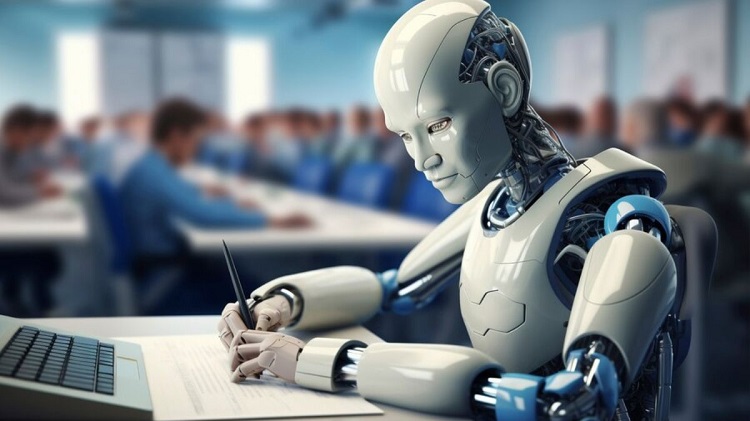How to watch NFL on samsung tv

In the realm of sports entertainment, the National Football League (NFL) stands tall as one of the most watched and celebrated sports leagues globally. With its action-packed games, passionate fanbase, and thrilling moments, it’s no wonder that millions of fans worldwide eagerly anticipate each NFL season. Fortunately, with the advancement of technology, enjoying NFL games from the comfort of your home has become easier than ever, especially with Samsung Smart TVs. In this comprehensive guide, we’ll delve into various methods and platforms through which you can catch all the NFL action on your Samsung TV.
Utilize Built-in Apps:
Samsung Smart TVs come equipped with a myriad of built-in apps that cater to various entertainment needs, including sports streaming. Apps like NFL Game Pass, NFL Sunday Ticket, and ESPN allow users to stream live NFL games directly on their Samsung TVs. Simply navigate to the Samsung Smart Hub, locate the desired app, and follow the on-screen instructions to access live games, highlights, analysis, and more.
Subscribe to Streaming Services:
Another popular option for watching NFL games on Samsung TV is through subscription-based streaming services. Platforms like Hulu + Live TV, Sling TV, YouTube TV, and fuboTV offer comprehensive coverage of NFL games, including live broadcasts, replays, and exclusive content. Subscribing to these services grants you access to multiple channels broadcasting NFL games, ensuring you never miss a moment of the action.
Use an Antenna:
For viewers interested in watching local NFL games broadcasted on network channels like CBS, NBC, and FOX, utilizing an antenna is a cost-effective solution. Samsung TVs are compatible with digital antennas, allowing users to access over-the-air (OTA) channels and enjoy live broadcasts in high-definition quality. Simply connect the antenna to your Samsung TV, perform a channel scan, and tune in to your preferred local station to catch NFL games airing in your area.
Employ Screen Mirroring:
If you already have an NFL streaming service subscription on your smartphone or tablet, you can leverage screen mirroring functionality to display content on your Samsung TV screen. Both Android and iOS devices support screen mirroring, enabling you to cast live NFL games from your mobile device to the larger display of your Samsung TV. This method provides flexibility and convenience, allowing you to enjoy NFL action while utilizing your existing subscription and mobile device.
Explore Samsung TV Plus:
Samsung TV Plus is a free streaming service available exclusively to Samsung Smart TV owners. This service offers a diverse range of channels, including sports channels that may feature NFL games and related content. While the availability of NFL games on Samsung TV Plus may vary, it’s worth exploring the sports channels within the platform to discover any live or on-demand NFL coverage that aligns with your preferences.
Consider HDMI Connection:
If you prefer watching NFL games through a gaming console, cable box, or streaming device, you can easily connect these external devices to your Samsung TV via HDMI ports. Devices like PlayStation, Xbox, Roku, Apple TV, and Amazon Fire Stick provide access to various NFL streaming apps and services. Simply connect the device to your Samsung TV using an HDMI cable, switch to the corresponding input source, and enjoy NFL games seamlessly.
Conclusion:
Watching NFL games on your Samsung TV is a straightforward process, thanks to the plethora of options available through built-in apps, streaming services, antennas, screen mirroring, Samsung TV Plus, and HDMI connections. Whether you prefer live broadcasts, replays, or exclusive content, there’s a method suited to your preferences and budget. By exploring these avenues, you can immerse yourself in the excitement of NFL action right from the comfort of your living room, ensuring an unparalleled viewing experience every game day.