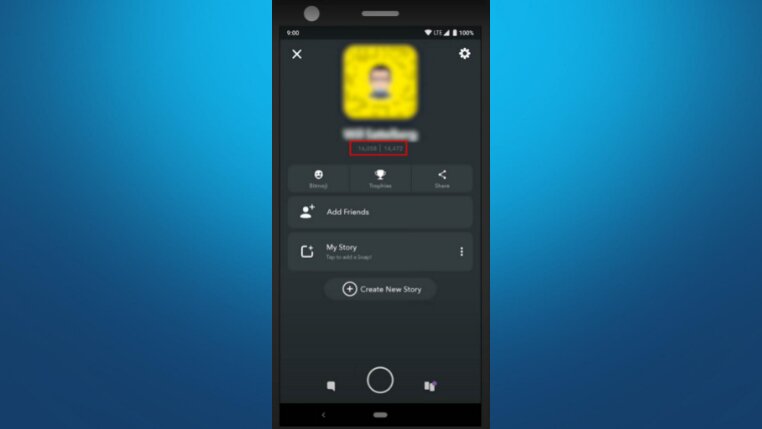How to change my Instagram Notification Sound
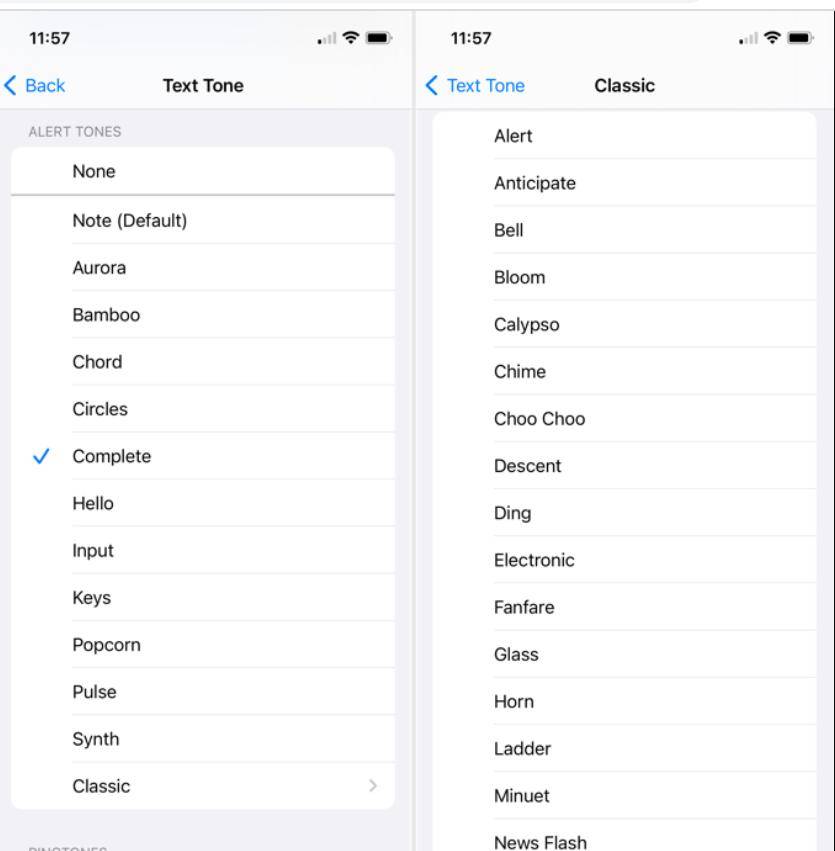
In the bustling world of social media, Instagram stands out as one of the most popular platforms for sharing moments, connecting with friends, and discovering new interests. With its constant stream of updates, notifications play a crucial role in keeping users engaged and informed. However, the default notification sounds can become mundane over time, blending into the background of everyday life. Fortunately, Instagram offers a simple solution to personalize your experience – changing your notification sound. In this guide, we’ll walk you through the steps to revamp your Instagram notifications and infuse a touch of uniqueness into your social media routine.
Understanding the Importance of Notification Sounds:
Before diving into the process of changing your Instagram notification sound, let’s take a moment to appreciate the significance of these auditory cues. Notification sounds serve as alerts, signaling incoming messages, likes, comments, and other interactions on the platform. They grab our attention in a world inundated with digital stimuli, prompting us to check our phones and engage with the content. However, the default sounds provided by Instagram may lose their effectiveness over time, becoming less noticeable amidst the noise of daily life.
The Power of Personalization:
Personalization lies at the heart of enhancing user experience across digital platforms. By customizing notification sounds, users can inject a sense of individuality into their interaction with Instagram. Whether it’s selecting a favorite song, a unique sound effect, or a calming tone, the ability to tailor notifications to personal preferences can make the Instagram experience more enjoyable and memorable.
Step-by-Step Guide to Changing Instagram Notification Sound:
Changing your Instagram notification sound is a straightforward process that can be accomplished in just a few simple steps. Follow the instructions below to customize your notifications according to your preferences:
1. Open the Instagram App: Launch the Instagram app on your mobile device. Ensure that you’re logged into your account to access the notification settings.
2. Access Settings: Tap on your profile picture located in the bottom right corner of the screen to access your profile. Next, tap on the three horizontal lines in the top right corner to open the menu. Scroll down and select “Settings” from the list of options.
3. Navigate to Notification Settings: Within the Settings menu, locate and tap on “Notifications.”
4. Customize Notification Sounds: Under the Notifications settings, you’ll find various options to customize your notification preferences. Tap on “Sound” to access the sound settings.
5. Choose Your Sound: Instagram provides a list of default notification sounds to choose from. Browse through the available options and select the one that resonates with you. Alternatively, you can tap on “Choose from Library” to select a custom sound from your device’s audio library.
6. Save Your Changes: Once you’ve selected your desired notification sound, tap on the “Save” or “Done” button to apply the changes. Instagram will now use the selected sound for notifications.
7. Test Your New Sound: To ensure that your chosen notification sound is working correctly, ask a friend to send you a test notification or interact with your own content to trigger a notification.
8. Enjoy Your Customized Experience: With your new notification sound in place, relish in the personalized touch it brings to your Instagram experience. Notice how the unique sound captures your attention and adds a sense of excitement to each notification.
Exploring Creative Options:
While Instagram offers a selection of default notification sounds, the true fun lies in exploring creative avenues to customize your experience further. Consider the following ideas to infuse even more personality into your notifications:
- Use Your Favorite Song: Select a snippet of your favorite song or a catchy tune as your notification sound to add a burst of energy to your Instagram interactions.
- Create Your Sound Effects: Get creative and record your sound effects using apps or software. Whether it’s a quirky soundbite or a personalized message, unleash your imagination to craft a one-of-a-kind notification sound.
- Match Sounds to Specific Interactions: Assign different sounds to different types of notifications to distinguish between likes, comments, direct messages, and mentions. This level of customization adds a layer of organization and clarity to your notification experience.
- Rotate Sounds Regularly: Keep things fresh by changing your notification sound periodically. Experiment with new sounds to prevent monotony and maintain your excitement for each notification.
Conclusion:
Customizing your Instagram notification sound is a simple yet effective way to elevate your social media experience. By infusing a touch of personalization into your notifications, you can make each interaction with the platform more engaging and memorable. Whether you opt for a favorite song, a custom sound effect, or a rotating selection of tones, the power to tailor your Instagram experience lies in your hands. So go ahead, explore the possibilities, and transform your notifications into a symphony of sounds that reflect your unique personality and preferences.