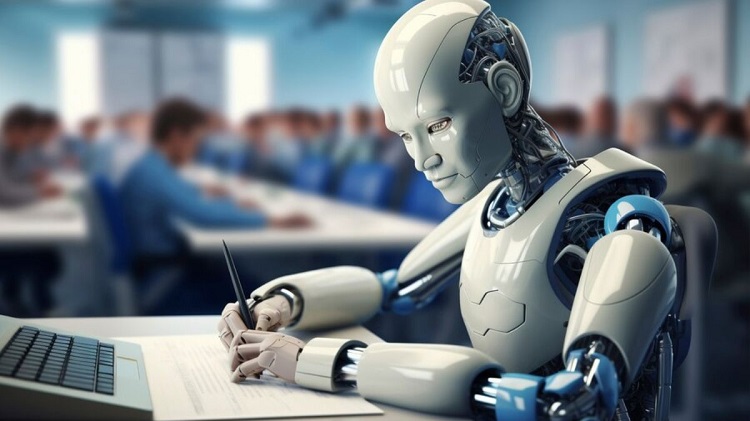Airpods pro red light blinking

In the realm of wireless audio accessories, Apple’s AirPods Pro have established themselves as a staple choice for many consumers. Sleek, stylish, and boasting impressive sound quality, these earbuds have garnered a dedicated following. However, like any piece of technology, they are not immune to occasional issues. One such issue that can cause concern among users is the AirPods Pro red light blinking. What does it signify, and how can it be resolved? Let’s delve into the intricacies of this phenomenon.
Understanding the Red Light Blinking:
The first instinct of any AirPods Pro user upon noticing a red light blinking on the charging case is understandably one of worry or confusion. However, before jumping to conclusions, it’s essential to grasp the various reasons why this might occur:
- Low Battery: The most common reason for the red light blinking is an indication of low battery levels. When the AirPods Pro or their case are running low on power, the status light, typically green when charging, will turn red to signal that it’s time to recharge.
- Charging Error: Sometimes, the red light blinking can indicate an issue with the charging process itself. This might be due to debris or dirt interfering with the charging connectors, a faulty charging cable, or an obstruction within the charging case.
- Hardware Malfunction: In rare cases, a constant red light blinking might suggest a hardware malfunction within either the AirPods Pro or the charging case. This could range from a damaged battery to a more intricate internal component failure.
Troubleshooting Steps:
Encountering the red light blinking issue doesn’t necessarily spell doom for your AirPods Pro. Several troubleshooting steps can be undertaken to diagnose and potentially resolve the issue:
- Check Battery Levels: Begin by ensuring that both the AirPods Pro and the charging case have ample battery charge. Place the AirPods Pro in the case and connect it to a power source using a certified charging cable. Allow them to charge for a sufficient period, and observe if the red light transitions to green, indicating a successful charging process.
- Inspect Charging Components: Thoroughly examine the charging case and the AirPods Pro themselves for any visible signs of damage, dirt, or debris. Clean the charging connectors with a dry, soft-bristled brush or a lint-free cloth to eliminate any potential obstructions that might be hindering the charging process.
- Reset AirPods Pro: If the red light blinking persists despite adequate charging, consider resetting your AirPods Pro. To do this, place them in the charging case, keep the lid open, and press and hold the setup button on the back of the case until the status light flashes amber, then white. Release the button and reattempt the charging process.
- Test with Different Cable and Power Source: To rule out any issues with the charging cable or power source, try charging the AirPods Pro using an alternate cable and power outlet. This can help determine whether the problem lies with the accessories rather than the AirPods Pro themselves.
- Contact Apple Support: If all else fails and the red light blinking persists unabated, it may be indicative of a more serious hardware issue. In such cases, reaching out to Apple Support or visiting an authorized service center is recommended for professional assistance and potential device replacement or repair.
Conclusion:
The AirPods Pro red light blinking can be a source of concern for users, but it’s essential to approach it with a methodical troubleshooting mindset. In most instances, the issue can be resolved through simple steps such as ensuring adequate charging, cleaning charging components, or resetting the device. However, if the problem persists despite these efforts, it may necessitate professional intervention. By understanding the various reasons behind the red light blinking and employing the appropriate troubleshooting measures, users can effectively address this issue and continue enjoying the wireless audio experience that AirPods Pro offer.