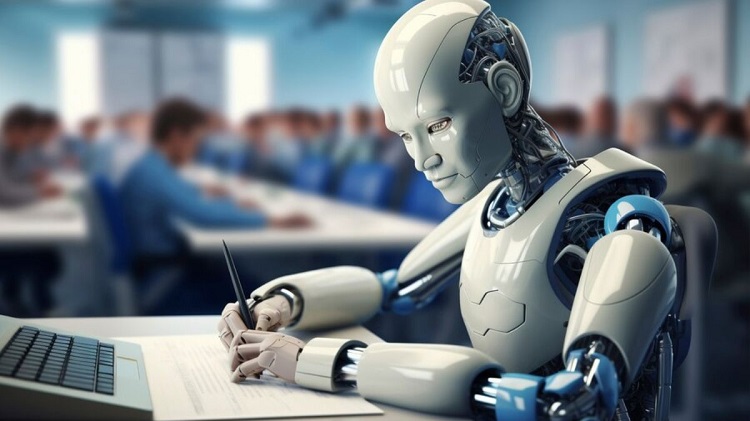Clear Clipboard on Android
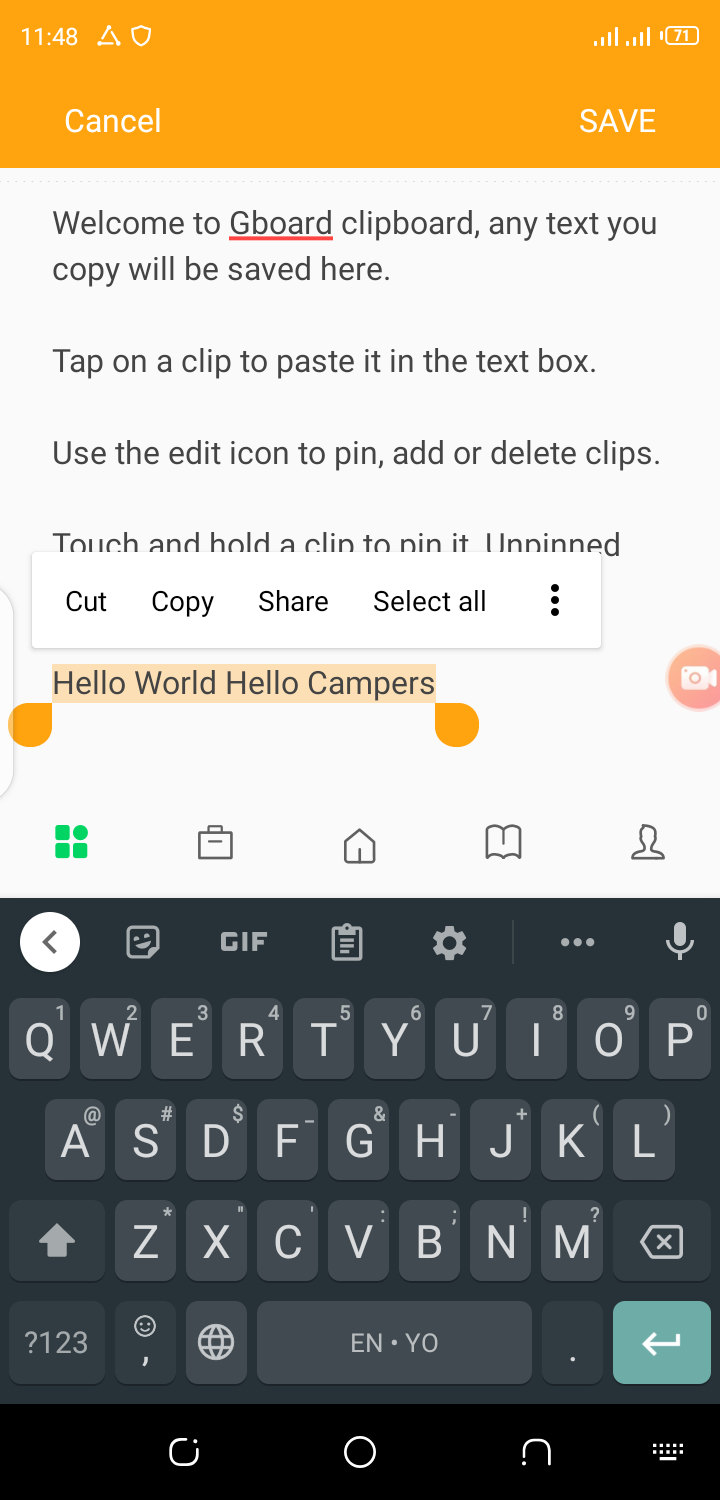
In the realm of smartphone usability, the clipboard serves as a digital assistant, silently aiding users in the seamless transfer of text, images, and files. Whether you’re copying a URL, jotting down notes, or sharing memes with friends, the clipboard silently facilitates these actions. However, with great convenience comes potential pitfalls, and the cluttered clipboard can become a breeding ground for sensitive information and clutter. In the bustling ecosystem of Android devices, mastering clipboard management, particularly the clear clipboard function, is essential for safeguarding privacy and optimizing efficiency. In this comprehensive guide, we delve into the nuances of clearing the clipboard on Android devices, exploring its significance, methods, and best practices.
Understanding the Clipboard Functionality
The clipboard is essentially a temporary storage location that retains the most recent item copied or cut by the user. Android devices utilize this feature to enable effortless copy-paste functionality across various applications. When you copy text, an image, or a file, it gets stored in the clipboard, ready to be pasted elsewhere. However, the clipboard isn’t infinite; it retains only the most recent item, replacing it with each new copy action.
Significance of Clearing Clipboard
While the clipboard is undeniably handy, it poses security risks, especially when it comes to sensitive information. Imagine copying a password, a credit card number, or a confidential document and inadvertently leaving it in the clipboard. Malicious apps or individuals with access to your device could exploit this oversight, compromising your privacy and security. Therefore, clearing the clipboard regularly becomes crucial, minimizing the risk of inadvertent data exposure.
Methods to Clear Clipboard on Android
Android devices offer multiple methods to clear the clipboard, catering to diverse user preferences and device capabilities.
- Manual Clearing: The simplest method involves manually clearing the clipboard. While Android doesn’t provide a native “clear clipboard” option, you can achieve this by copying a blank space or nonsensical text snippet. This action effectively replaces the contents of the clipboard with harmless data, ensuring any sensitive information is overwritten.
- Third-Party Clipboard Managers: Numerous third-party clipboard manager apps offer advanced functionality, including the ability to clear clipboard history with a single tap. These apps often provide additional features such as cloud synchronization, encryption, and clipboard organization, enhancing overall clipboard management experience.
- Automated Clearing: Some Android devices or custom software overlays may include built-in features or settings to automatically clear the clipboard after a specified duration. While convenient, users must exercise caution to ensure this automation doesn’t interfere with legitimate clipboard usage.
Best Practices for Clipboard Management
To maintain optimal clipboard hygiene and safeguard sensitive information, consider adopting the following best practices:
- Regularly Clear Clipboard: Make it a habit to clear the clipboard after copying sensitive information or when it’s no longer needed. This proactive approach mitigates the risk of data exposure.
- Use Secure Clipboard Managers: Opt for reputable clipboard manager apps that prioritize user privacy and data security. Ensure these apps employ encryption and follow best practices for data handling.
- Avoid Clipboard Usage for Sensitive Data: Whenever possible, refrain from copying sensitive information to the clipboard. Instead, utilize secure methods such as password managers or encrypted messaging platforms for data transmission.
- Review App Permissions: Periodically review app permissions to identify applications that have access to the clipboard. Restrict access for apps that don’t necessitate clipboard functionality or appear suspicious.
- Stay Updated: Keep your Android device and installed apps up to date to leverage the latest security enhancements and bug fixes, reducing the likelihood of clipboard-related vulnerabilities.
Conclusion
The clipboard serves as a cornerstone of smartphone usability, facilitating seamless data transfer across applications. However, its convenience comes with inherent security risks, necessitating vigilant management practices. Clearing the clipboard on Android devices is a simple yet effective measure to safeguard privacy and mitigate data exposure. By understanding the significance of clipboard management, exploring available methods, and adopting best practices, users can optimize their Android experience while prioritizing data security and privacy.